Private Messaging
How To Guide
Private messaging is available to any logged in member. It allows you to private message any user on the site by searching for their username. You can also contact support by searching for Administrator. Messages are sent & received instantly similar to a txt msg and the recipient will receive a new message indicator next to the icon on the main menu bar shown below to inform them of a new message.
Private messaging can be accessed from two locations:
- By clicking on the icon in the main menu bar as shown below
- By clicking on the quick action button from within any escort listing page as shown below
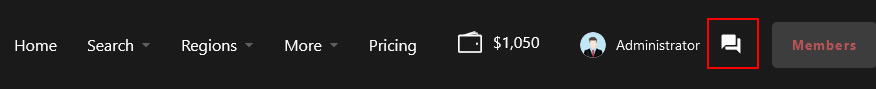

Clicking on the icon from the main menu bar will open a pop window as shown below. Clicking on the icon from a listing page will open a popup window direct to the escort your currently viewing.

Click on compose and a search bar will appear allowing you to search for members in the site. Select the member you wish to contact and begin typing your message. Once complete hit the post button to send. The two icons as highlighted below allow you to:
- Block and Unblock a particular user
- Delete a private message